Accounts
Clicking the Edit icon on the Online Banking User page will take you directly to the Account Overview for the selected user. This section is divided into three distinct areas
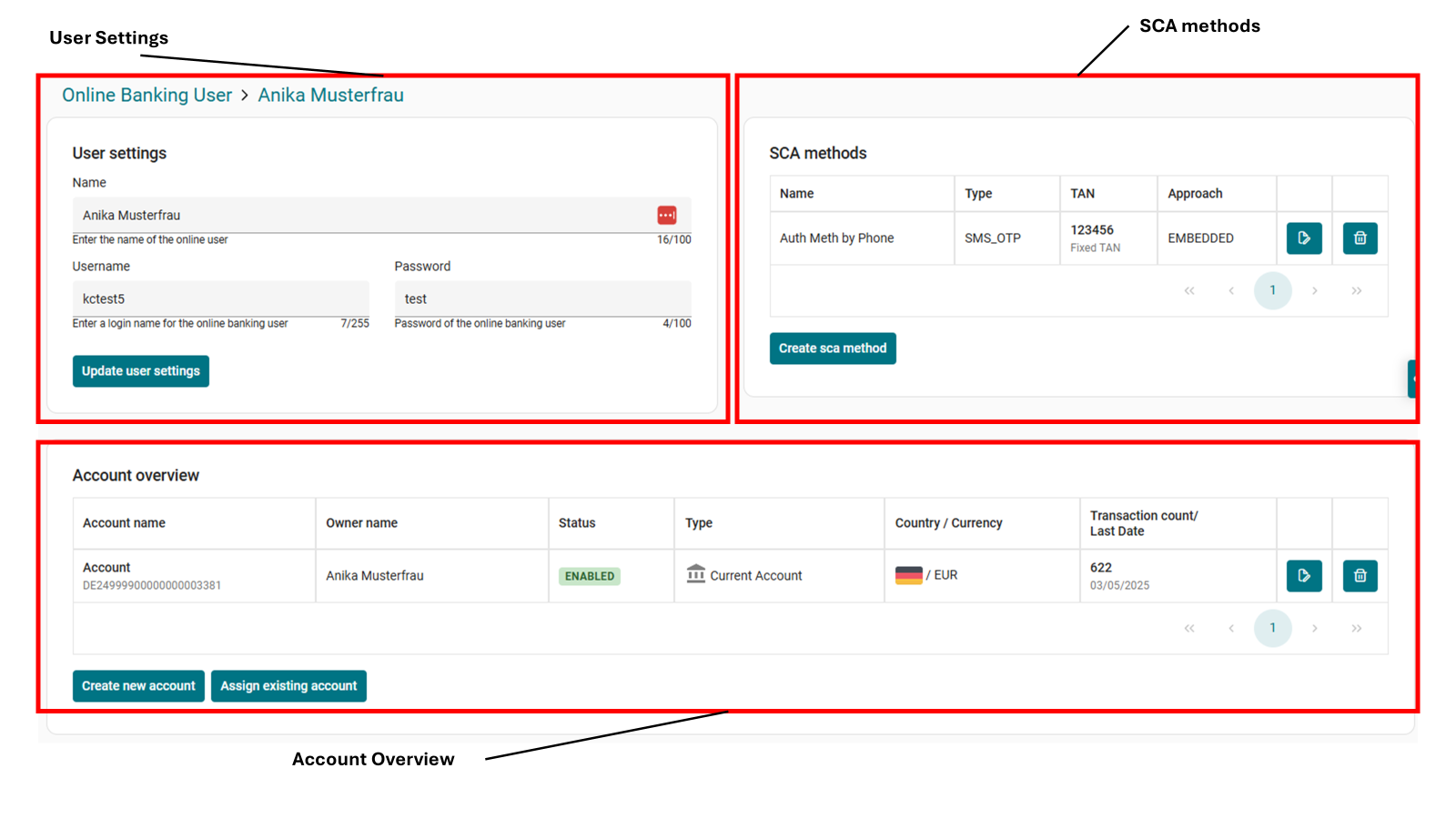
Manage user settings
At the top of the Account Overview, you can view and update the User Settings:
Name
Username
Password
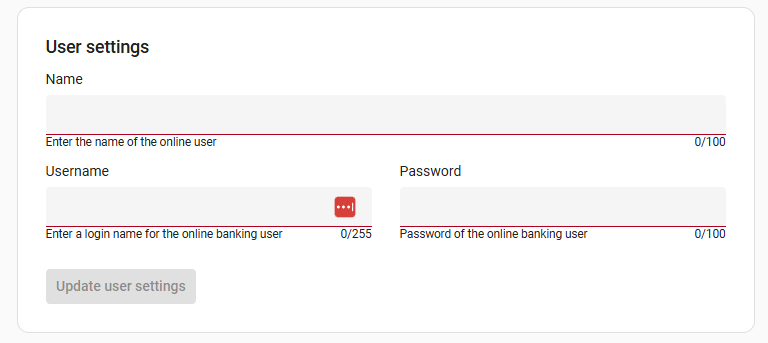
Manage SCA Methods
The overview also displays the user’s Strong Customer Authentication (SCA) methods, where you can:
Edit existing methods: Update the name, type, TAN, or authentication approach.
Delete methods: Remove outdated or unused SCA methods.
Add new methods: Create new SCA methods to enhance account security.
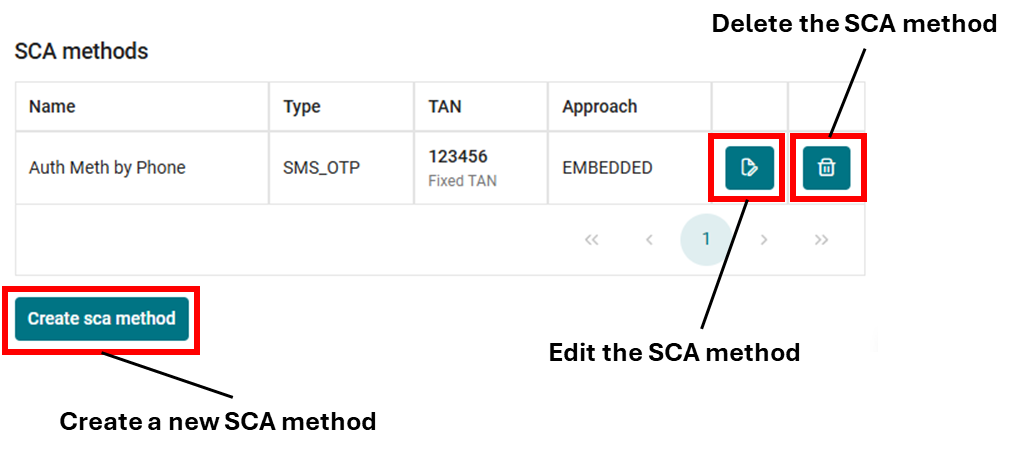
When you click “Edit,” a new window will appear. In this window, you can configure the available SCA (Strong Customer Authentication) methods.
The following options are available:
Method Type: You can select the desired type of authentication method.
CHIP_OTP: A device (e.g., a card reader) generates a TAN by inserting a chip card (such as a bank card). The TAN is created based on the chip’s data.
PHOTO_OTP: A QR code or color matrix is displayed, for example, on a screen. The user scans it with a specialized device or app, which then generates a TAN.
PUSH_OTP: The user receives a push notification on their smartphone. Authentication is completed by confirming the message in an app.
REDIRECT_OTP: The user is redirected to another (often trusted) website or app for authentication. A TAN may be generated or requested there.
SMS_OTP: A one-time TAN is sent via SMS to the registered mobile phone.
SMTP_OTP: A one-time TAN is sent via email (using the SMTP protocol) to the user.
TAN Type: Choose between:
Fixed TAN (a predefined code)
Generated TAN (a dynamically generated code)
Method Name: Assign a custom name to the SCA method to help identify it more easily later.
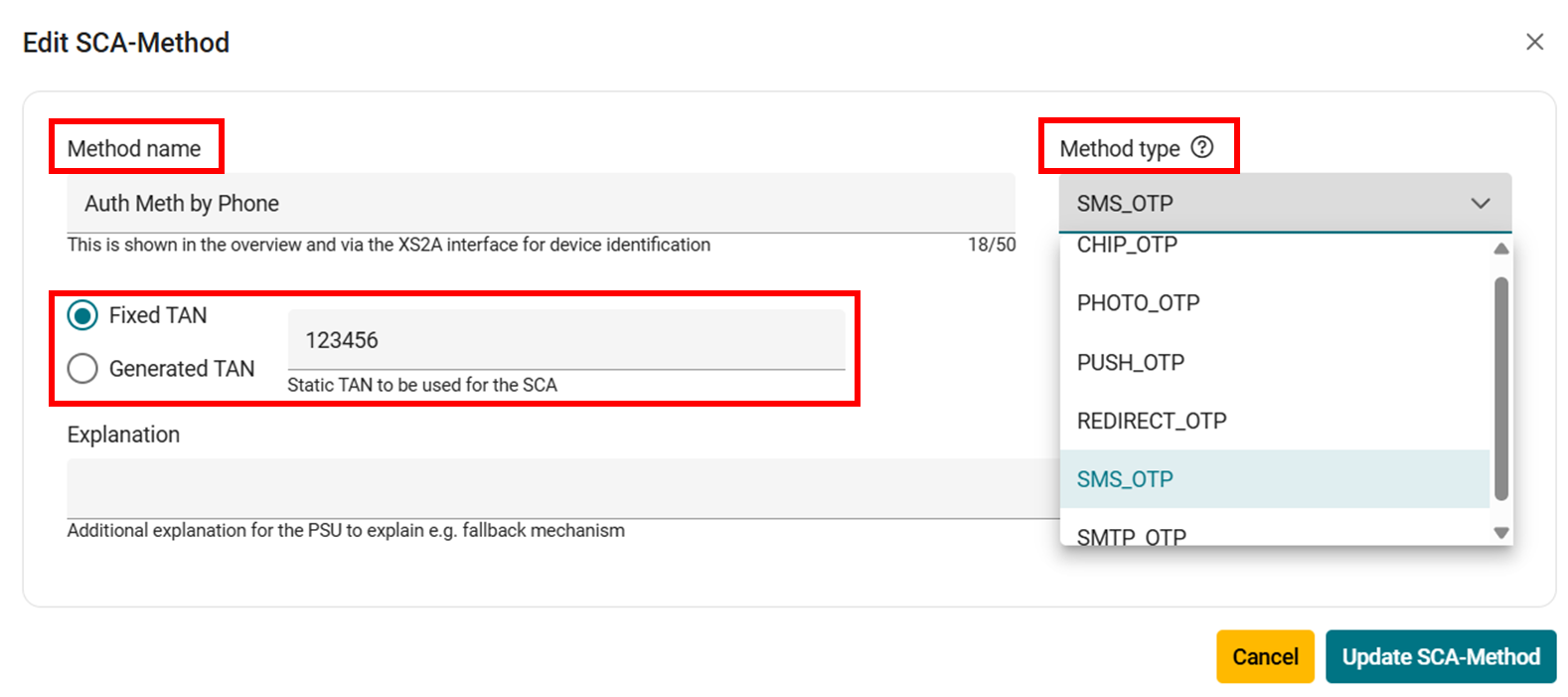
Account Overview
In the lower section, you’ll find a complete list of accounts linked to the user. Each account displays the following details:
Account Name
Owner Name
Account Status
Account Type (e.g., Current Account, Credit Card Account)
Account Currency
Transaction Count
Date of Last Transaction
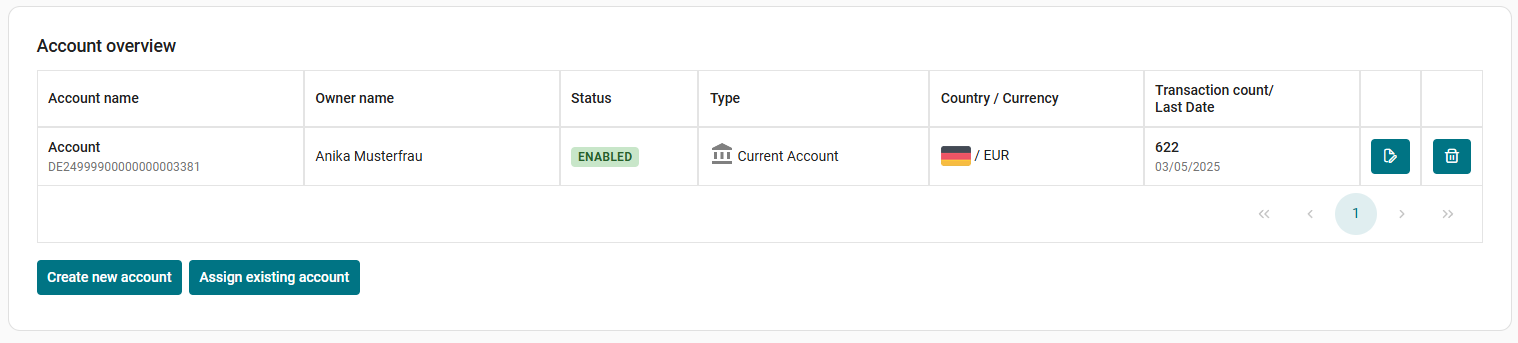
Create new account
When you create a new account, you have to provide the following information
Account name
Account owner name
Usage of the account (Private or Organisation)
Status (Enabled / Disabled)
Account Type (Current Account, Card Account, Cash Payment Account, Loan Account, Overnight Deposit Account, Other Account, Salary Account, Savings Account, Transacting Account)
Currency
Country
Start Balance
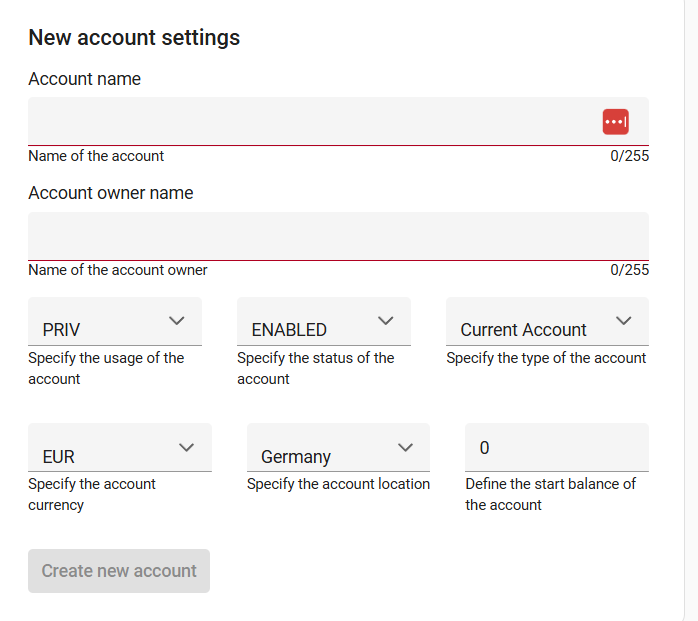
Assign existing account
If you click on “Assign existing account”, you have the option of assigning an existing account of another user to the user in question.
