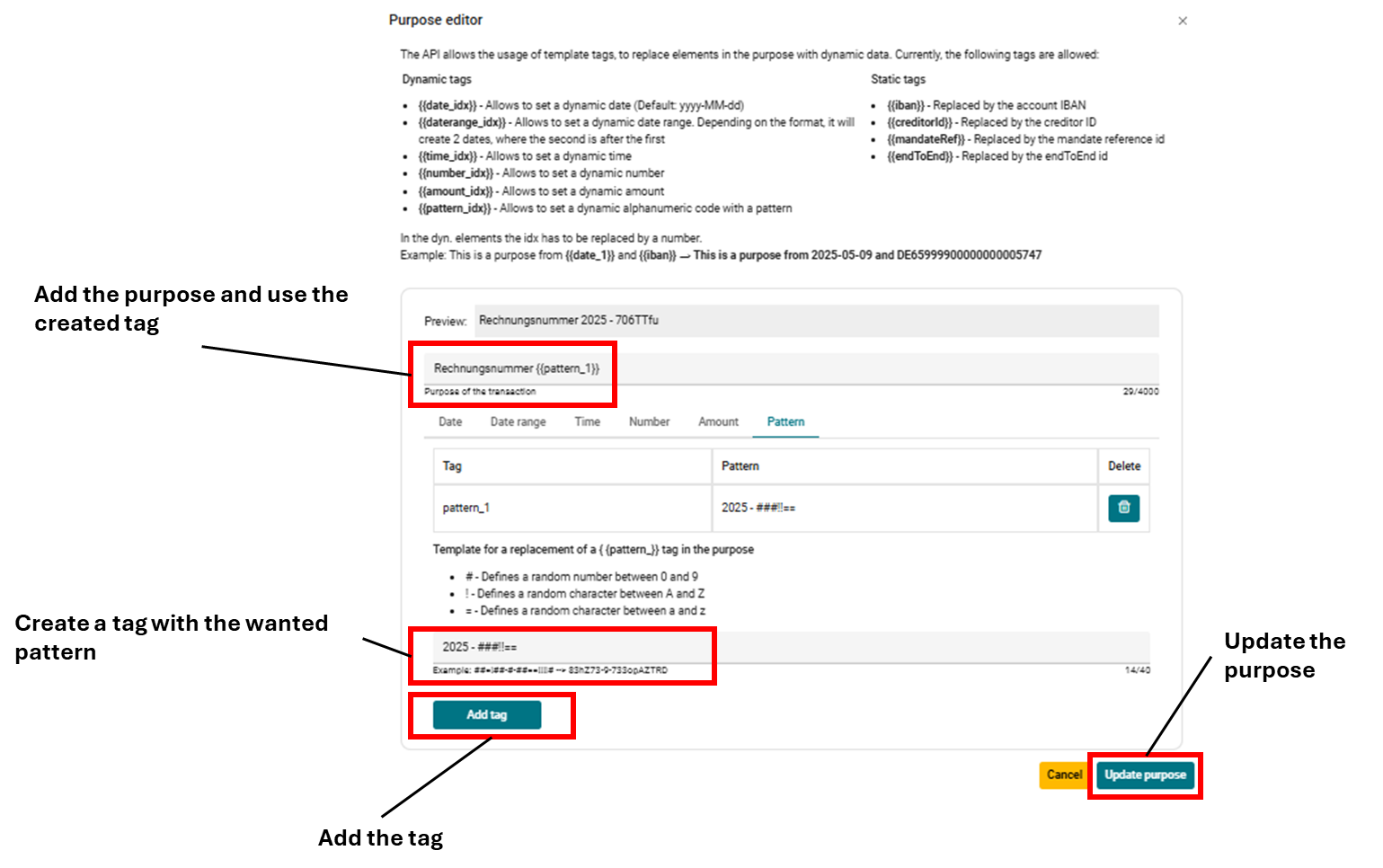Transactions Generator
On this page, you can create recurring transactions, such as salaries or recurring invoices, to keep the test account up to date without manual effort.
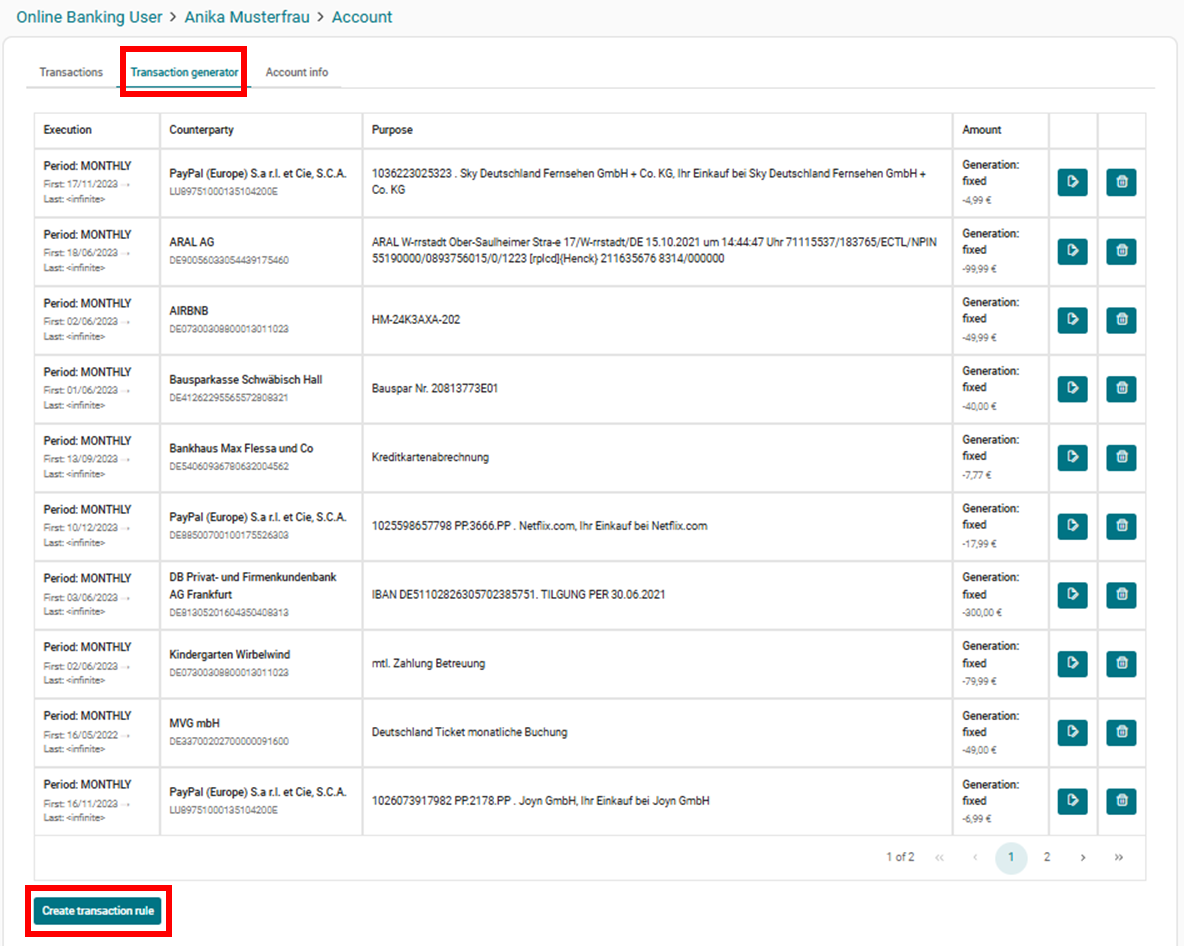
By clicking 'Create Transaction Rule,' you can create a new recurring transaction. Here it is possible to edit all relevant data of the transaction rule.
Additional, it is also possible to use the dynamic data replacement.
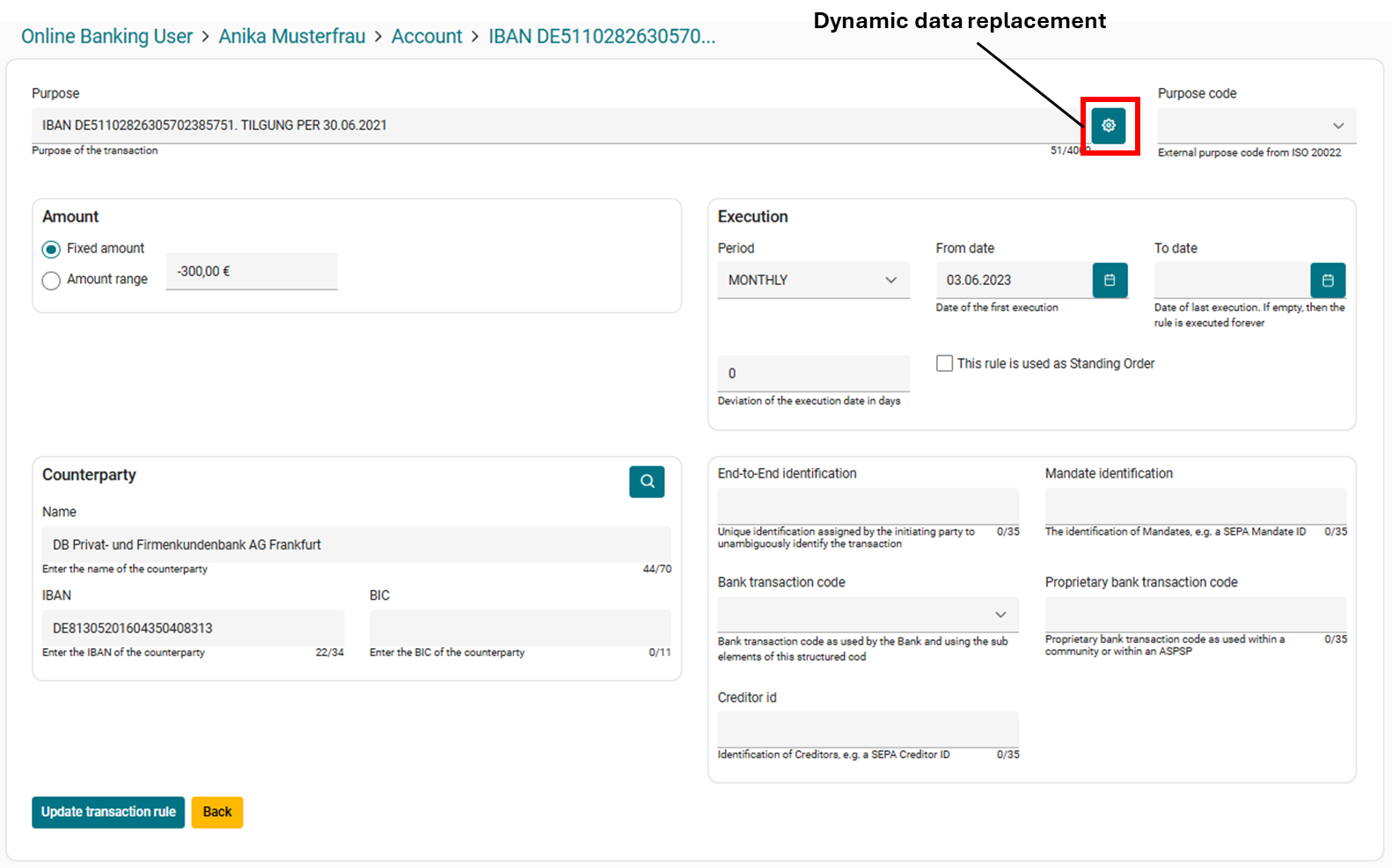
Purpose editor
The Purpose Editor allows you to dynamically adjust the transaction reference (purpose) for recurring payments, while still keeping a consistent format.
Why is this useful?
Example salary payments: the reference text is usually the same, but the month changes each time – like: “Salary 04/25 for April”
With the Purpose Editor, you can automatically insert these changing values without having to update the text manually.
Following dynamic tags can be used:
Date (e.g. current or specific date)
Date range (e.g. from–to period)
Time (e.g. transaction time)
Numbers (e.g. invoice number, month, sequence)
Amount (transaction value)
Alphanumeric patterns (e.g. customer or contract IDs)
This makes it easy to keep your transaction references flexible and automated, while maintaining a clear structure.
Also following static tags can be used:
IBAN (of the respective account)
Creditor ID (of the respective account)
Mandate reference (of the respective account)
End to end ID (of the respective account)
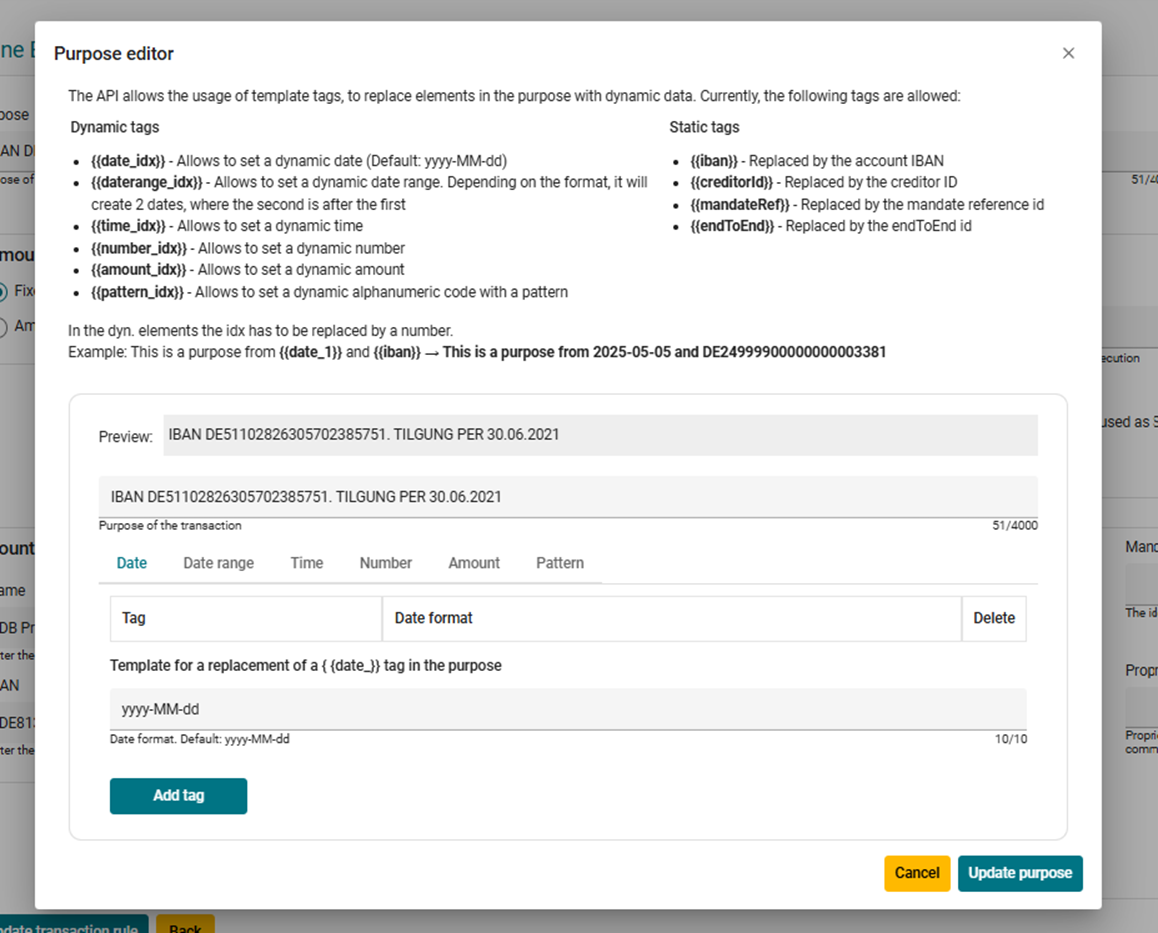
How to Use the Purpose Editor
Create a Tag:
Choose one of the following types to create a tag:
– Date
– Date range
– Time
– Number
– Amount
– PatternAdd the Tag:
Insert the created tag into the Purpose Editor.Use the Tag:
You can now use this tag as a dynamic element in the transaction’s purpose.Update purpose
Update to purpose to use the dynamic pattern