Licensed customers using the Web Form
Web Form 2.0 supports customers who have their PSD2 license (and/or finTS registration number) So if you plan to use your license but with our Web Form, please make sure to go over the below checklist carefully.
1. Make sure to use our white labeling offering
Since it will be your PSD2 license that will be used during the communication with the bank, the Web Form will carry no references to finAPI. This means your end-users won’t see the finAPI Logo in the header or footer of the Web Form. They might find the Web Form header “bare” and unusual without any logos on it. Hence, we strongly urge you to provide your logo via the “Create a profile” endpoint. This will ensure the Web Form has a standard header (with a logo) on each view.
2. Upload your licensing documentation
Please see the page Licensed customers for more details.
3. Make sure end-users don't run into hiccups with redirect banks
To avoid end-users running into errors with banks using the redirect approach, please make sure to provide the correct redirectURL parameter in the API calls which communicate with the banks (both for AIS and PIS). Which redirect URL, you ask? Kindly look up the URLs you provided while registering at the bank with your certificates OR the URLs which are on your QWAC/QSEAL certificates for the answer.
That redirect endpoint needs to be implemented on your side. And the only function of that endpoint is to redirect any incoming GET request to the <web form host>/callback endpoint on the Web Form 2.0 side (e.g. https://webform-live.finapi.io/callback). Make sure to preserve any given query string of the original request.
The following sequence diagram should provide you with more context.
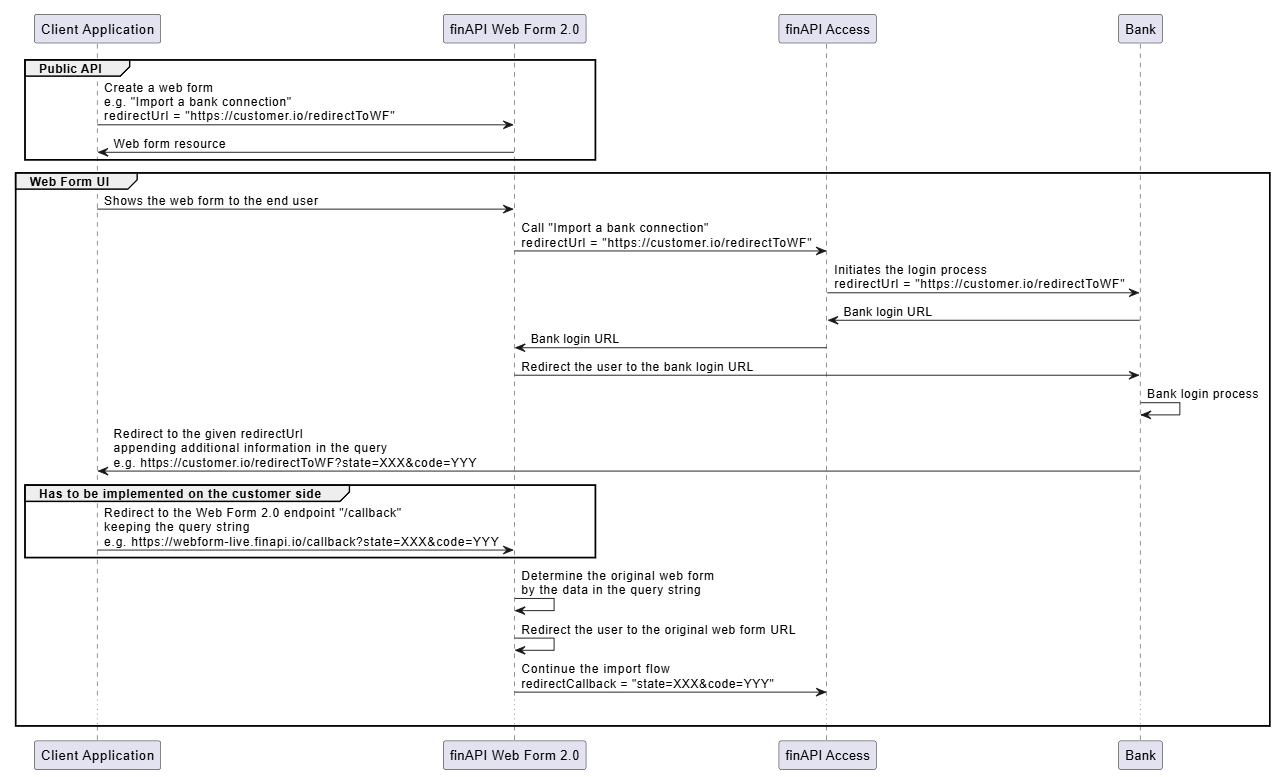
4. Make sure your end-users are well informed
As mentioned above, there will be no references to finAPI on the Web Form including finAPI’s Terms & Conditions, Data Protection Policies, Site Notice, or Logo. Hence, please make sure to inform your end-users about being navigated to your service provider(i.e. finAPI) before they land on our Web Form.
